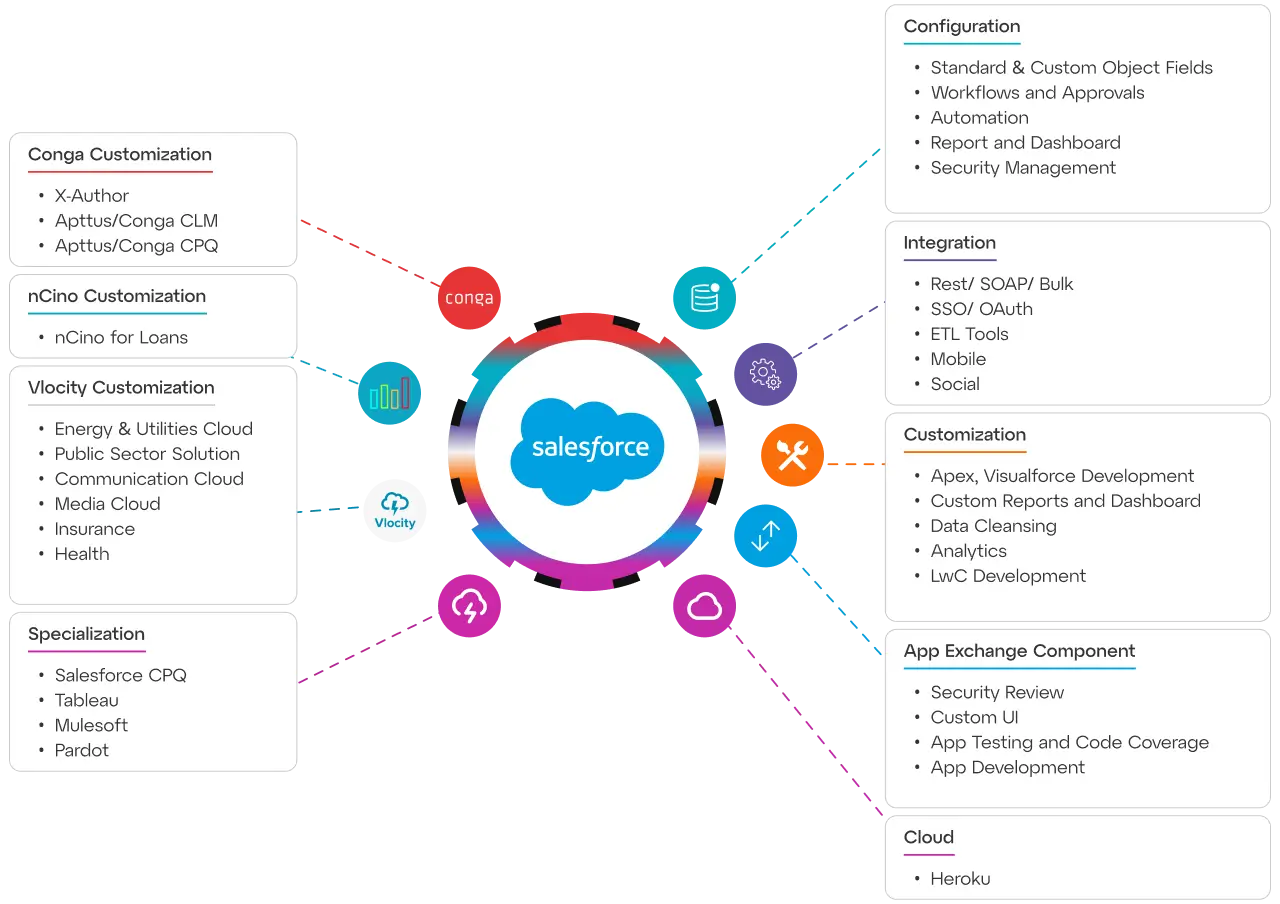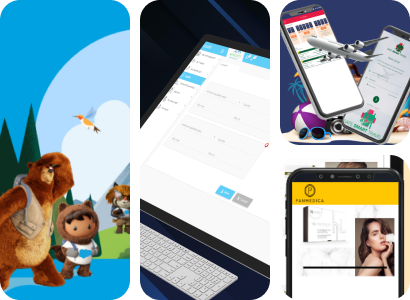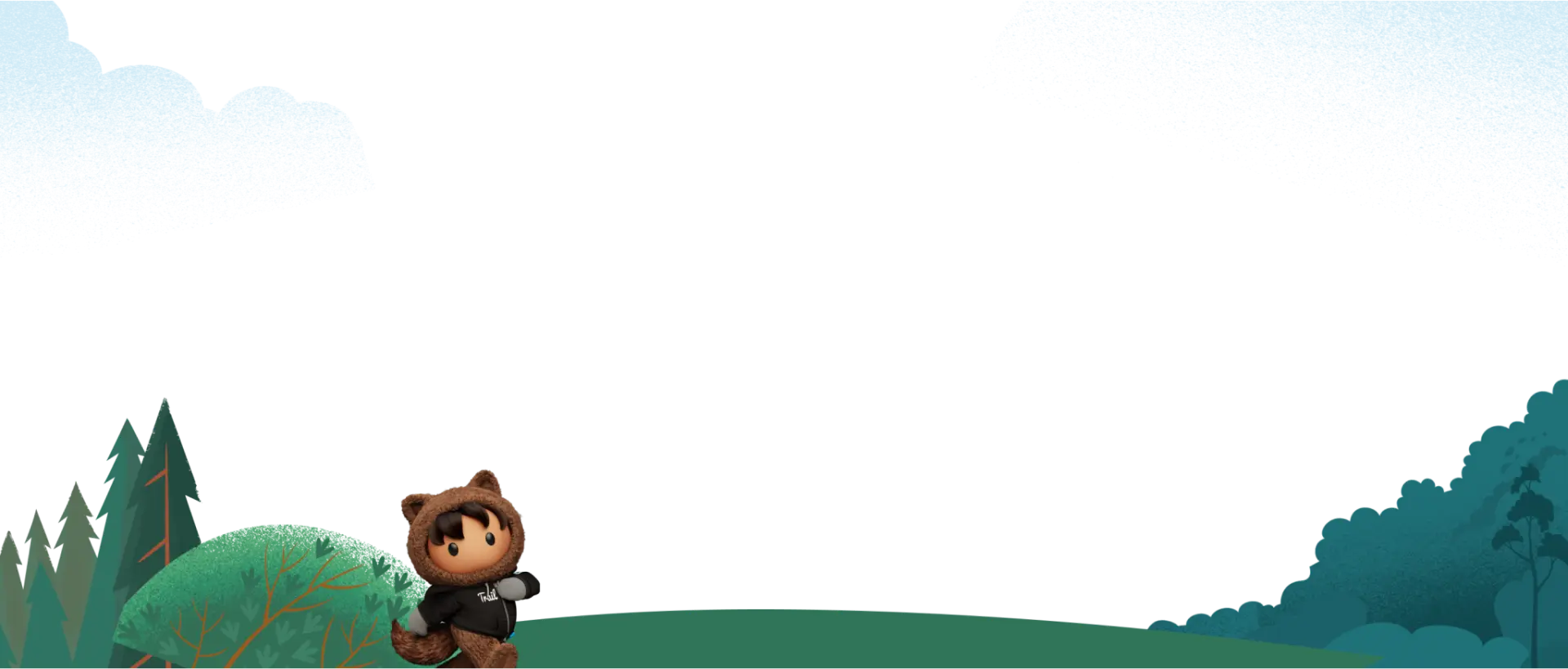


























CPQ (Configure, Price, Quote) has the ability to transform customer experience, improve internal processes and increase your bottom line. Perigeon CPQ expert team will work with you to reach your goal of digital transformation through creative CPQ.
Salesforce and Conga – both are having plans for CPQ and Billing. Perigeon’s salesforce and conga certified team can help you to implement/integrate everything under one roof.