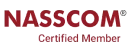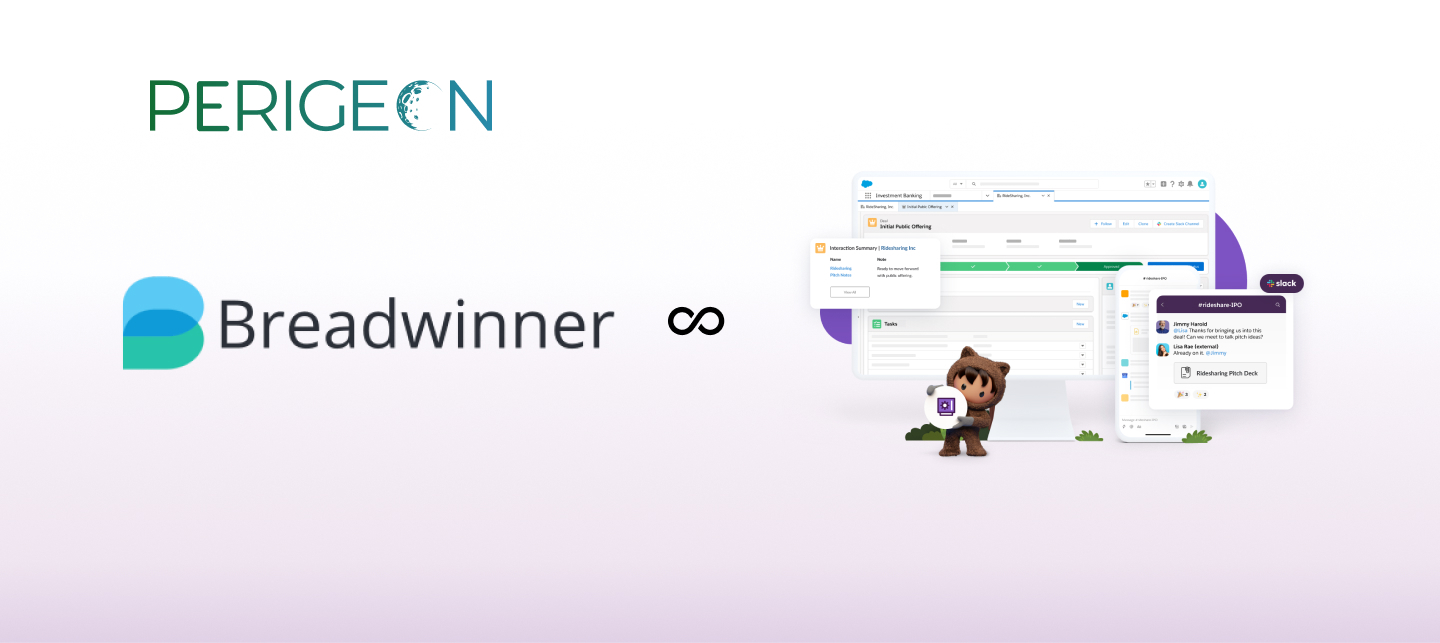
How Breadwinner Can Help You Automate Your Financial Systems with Salesforce
In the digital age, automation is a driving force behind business success. It can streamline processes, reduce errors, and increase efficiency. For companies using Salesforce as their Customer Relationship Management (CRM) platform, integrating financial systems can be a daunting task. However, Breadwinner, a powerful integration tool, can bridge the gap and help automate your financial systems with Salesforce.
In this blog post, we’ll explore the benefits of automation and discuss how Breadwinner can be a key solution for integrating and automating your financial systems with Salesforce.
The Need for Automation in Financial Systems
In a traditional setup, financial data is often isolated from customer relationship data, leading to inefficiencies, delayed processes, and increased risk of errors. Automation can address these issues by:
- Reducing Manual Data Entry: Automated systems can extract and update data without human intervention, reducing the risk of typos or miscalculations.
- Ensuring Consistency: Automated processes ensure that all teams have access to consistent, up-to-date information.
- Enhancing Decision-Making: With real-time data, managers can make better decisions regarding customer relations and financial planning.
For businesses using Salesforce, automation can significantly enhance the value of the CRM platform by bringing financial and customer data together.
How Breadwinner Automates Financial Systems with Salesforce
Breadwinner is designed to integrate financial systems like QuickBooks, Xero, and Stripe with Salesforce. Here’s how it can help automate your financial systems:
1. Seamless Data Integration : Breadwinner connects Salesforce with your financial systems, allowing for a seamless flow of data. This integration ensures that customer information, invoices, and payments are synchronized between platforms without manual input. For example, when an invoice is created in QuickBooks, it can be automatically reflected in Salesforce, providing a complete view of customer interactions and transactions.
2. Automated Workflow : Automation extends beyond data integration. Breadwinner allows you to set up automated workflows that trigger specific actions based on financial events. For instance, you can create workflows that notify your sales team when an invoice is paid or automatically update customer records based on financial data.
3. Real-Time Financial Insights : With Breadwinner, financial data is available in real-time within Salesforce. This means that your sales, finance, and customer service teams can make informed decisions without waiting for manual reports. You can create custom Salesforce dashboards to visualize key financial metrics and track business performance.
4. Reduced Data Entry Errors : Automated data integration eliminates the need for duplicate data entry, reducing the likelihood of errors. This not only saves time but also ensures that your financial records are accurate and reliable.
5. Improved Collaboration : By integrating financial data with Salesforce, Breadwinner fosters better collaboration between departments. Sales teams can access financial information to understand customer histories, while finance teams can stay updated on sales activities. This unified view encourages teamwork and improves customer service.
Getting Started with Breadwinner and Salesforce Automation
If you’re interested in automating your financial systems with Salesforce using Breadwinner, here’s a brief guide to get started:
- Sign Up for Breadwinner: Visit Breadwinner’s website to create an account. You can choose a free trial or a paid subscription, depending on your needs.
- Connect to Salesforce: After creating an account, log in to Breadwinner and connect it to your Salesforce instance. This establishes the link between the two platforms.
- Link Your Financial System: Connect Breadwinner to your financial system (such as QuickBooks, Xero, or Stripe). Follow the on-screen instructions to authenticate and establish the connection.
- Configure Automated Workflows: Set up automated workflows based on your business needs. You can define triggers, actions, and notifications to automate various processes.
- Test the Integration: Before fully implementing the automation, test the integration to ensure everything works as expected. Make adjustments as needed.
- Train Your Team: Once the automation is set up, train your team to ensure they understand how to use the new features effectively.
- Monitor and Optimize: Regularly monitor the integration to ensure it continues to function smoothly. Consider optimizing your workflows as your business evolves.
Automating your financial systems with Salesforce using Breadwinner can transform your business operations. By reducing manual data entry, improving collaboration, and providing real-time financial insights, automation can lead to greater efficiency and enhanced decision-making.
If you’re looking to automate your financial systems with Salesforce, Breadwinner is an excellent solution. Follow the steps outlined in this blog post to get started, and watch your business benefit from the power of automation.
Perigeon Software goes beyond being just a tech solutions provider; we’re your dedicated partners on the journey to success. We’ve forged strong alliances with industry leaders such as Salesforce, dbt Cloud, and BigCommerce to bring you more than mere services we bring innovation personalized to your unique needs.
With Salesforce, we’re not just implementing CRM solutions; we’re helping you foster meaningful customer relationships.
At Perigeon, these partnerships are more than just collaborations – they signify our commitment to making technology work intimately for you, ensuring your business not only adapts but thrives in today’s dynamic landscape.
Drop us a mail at possibilities@perigeon.com to discuss your business requirement.