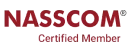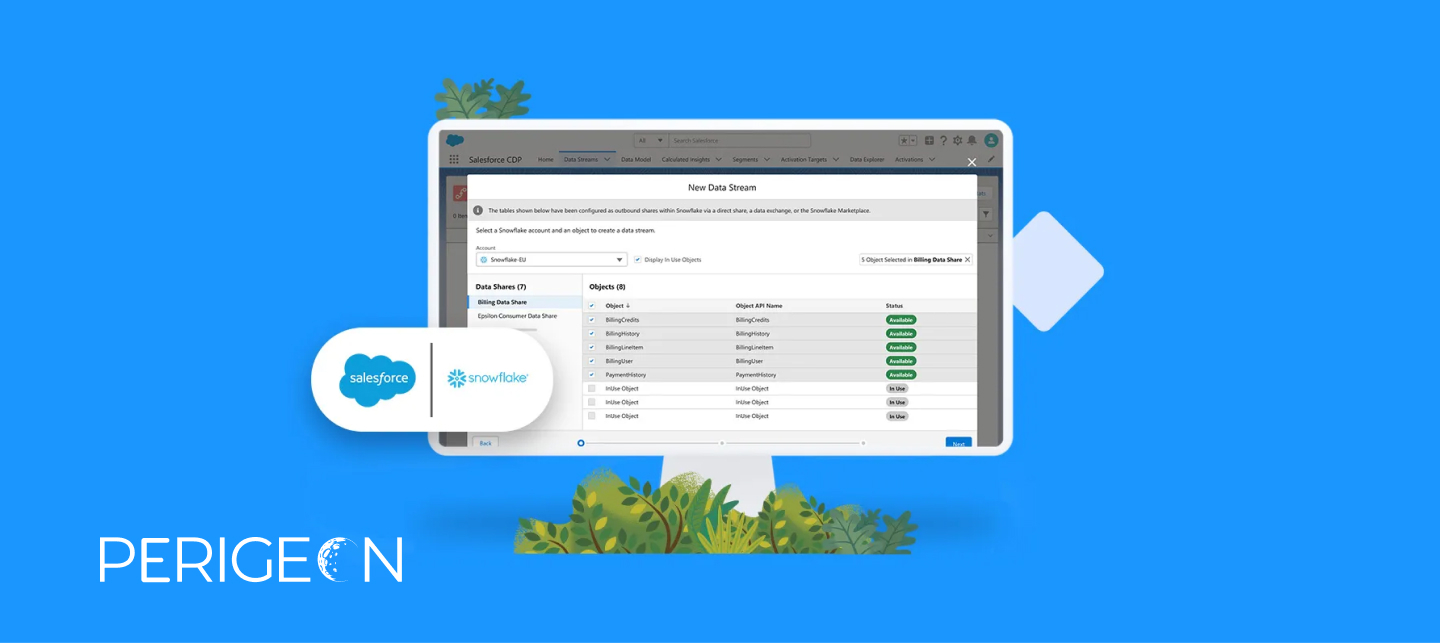
Unveiling the Power of Salesforce Connect with Snowflake
Table of content
Introduction to Salesforce Connect with Snowflake
How It Works
Getting Hands-On with Salesforce Connect and Snowflake
Leveraging Perigeon Software’s Expertise
Introduction to Salesforce Connect with Snowflake:
Salesforce Connect with Snowflake is a revolutionary integration solution that enables seamless access to external data stored in Snowflake data warehouses directly within the Salesforce platform. By leveraging the power of Salesforce Connect and Snowflake’s cloud data platform, organizations can break down data silos, gain real-time insights, and drive informed decision-making without the need for complex data replication or ETL processes.
How It Works
Salesforce Connect with Snowflake operates on the principle of virtualization, allowing Salesforce users to access and query Snowflake data as if it were native Salesforce data. Here’s how it works:
- External Data Source Setup: Administrators configure Snowflake as an external data source within Salesforce, specifying connection details such as endpoint URL, authentication credentials, and access permissions.
- External Objects Definition: Using Salesforce Connect, administrators define external objects in Salesforce that represent tables or views in the Snowflake database. These external objects act as proxies for Snowflake data and provide seamless access within Salesforce.
- Data Access and Querying: Salesforce users can then access Snowflake data directly within Salesforce using standard Salesforce tools and interfaces, such as reports, dashboards, and SOQL queries. Data retrieval is performed in real-time, ensuring that users always have access to the latest information stored in Snowflake.
Getting Hands-On with Salesforce Connect and Snowflake
To get hands-on experience with Salesforce Connect and Snowflake integration, follow these steps:
- Configure External Data Source: Log in to your Salesforce org as an administrator and navigate to Setup > External Data Sources. Click on “New External Data Source” and select “Snowflake” as the type. Enter the necessary connection details, such as account ID, user name, password, and Snowflake URL.
- Define External Objects: Once the external data source is configured, define external objects that map to tables or views in your Snowflake database. Specify the object name, label, and field mappings to map Snowflake columns to Salesforce fields.
- Access Snowflake Data: With external objects configured, Salesforce users can now access Snowflake data within Salesforce. Create reports, dashboards, or custom Lightning components to visualize and interact with Snowflake data directly within Salesforce.
- Query Snowflake Data: Use SOQL (Salesforce Object Query Language) queries to retrieve Snowflake data programmatically. Write custom Apex code or triggers to perform complex data manipulations or integrations between Salesforce and Snowflake.
Leveraging Perigeon Software’s Expertise
As a leading Salesforce consulting partner, Perigeon Software specializes in implementing and optimizing Salesforce solutions, including Salesforce Connect with Snowflake. Our team of certified Salesforce experts can assist organizations in leveraging Salesforce Connect with Snowflake to its fullest potential, from initial setup and configuration to ongoing support and optimization. With our expertise, organizations can harness the power of Salesforce Connect with Snowflake to break down data barriers, drive innovation, and accelerate business growth.
Conclusion
Salesforce Connect with Snowflake offers a game-changing solution for organizations looking to unlock the full potential of their data. By virtualizing Snowflake data within Salesforce, organizations can break down data silos, improve collaboration, and make data-driven decisions with confidence. With hands-on experience and the right expertise from Perigeon Software, organizations can harness the combined power of Salesforce Connect and Snowflake to drive innovation and accelerate business growth.