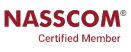- Download the driver:
ojdbc[VERSION].jar - Create subfolders :
[WILDFLY_HOME]/modules/system/layers/base/com/oracle/main/ - Copy the downloaded
ojdbc[VERSION].jarinto the freshly created folder - Create a file
module.xml, in the same folder as above, with the contents:
<module xmlns="urn:jboss:module:1.1" name="com.oracle">
<resources>
<resource-root path="ojdbc[VERSION].jar"/>
</resources>
<dependencies>
<module name="javax.api"/>
<module name="javax.transaction.api"/>
</dependencies>
</module>5. In the configuration file standalone.xml add the entry: within the <drivers> tag.
<driver name="oracle" module="com.oracle">
<driver-class>oracle.jdbc.driver.OracleDriver</driver-class>
</driver>6. Add a datasource definition within the <datasources> tag (next to ExampleD)
<datasource jndi-name="java:/[NAME]" pool-name="OracleDS" enabled="true">
<connection-url>jdbc:oracle:thin:@[HOST_NAME]:1521:[SID]</connection-url>
<driver>oracle[has to match the driver name]</driver>
<pool>
<min-pool-size>1</min-pool-size>
<max-pool-size>5</max-pool-size>
<prefill>true</prefill>
</pool>
<security>
<user-name>[USERNAME]</user-name>
<password>[PASSWORD]</password>
</security>
</datasource>
Perigeon Software is a software development firm. With a fresh perspective and dedicated attention to each client, we provide a complete IT solution globally. By defining, designing, and developing solutions tailored to meet our clients’ business objectives, we ensure that our clients get the maximum return on their investment and support them in tackling evolving business and technological issues. Our mission is to provide the best customer service and expertise using the most practical and robust web technologies/software technologies to satisfy our clients’ IT objectives and to provide them with the business and competitive advantage they needed to succeed.
To learn more about perigeon’s portfolio, visit: http://perigeon.com/portfolio/ or drop us a mail on possibilities@perigeon.com