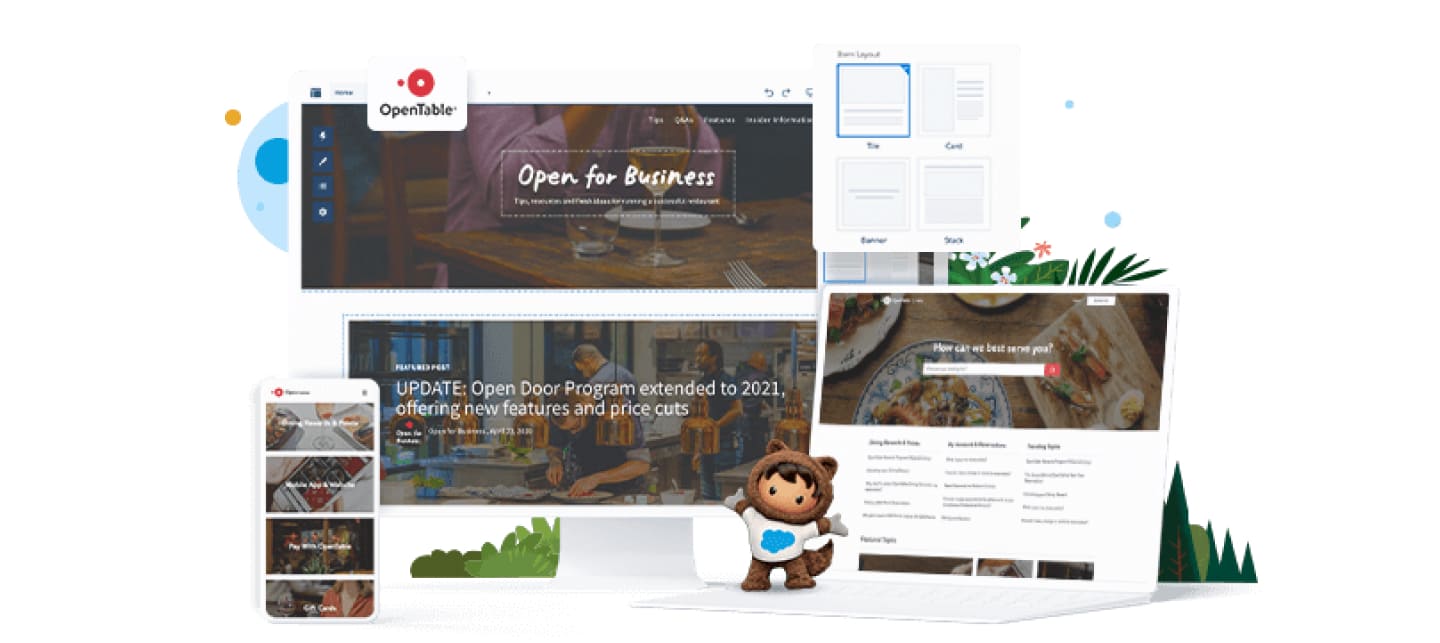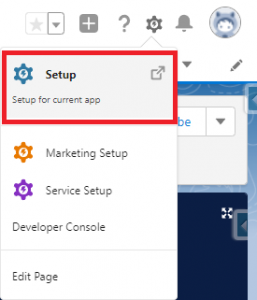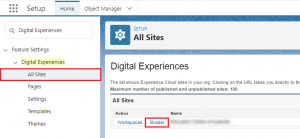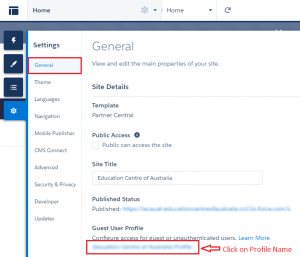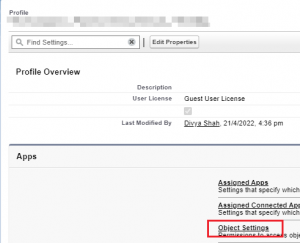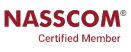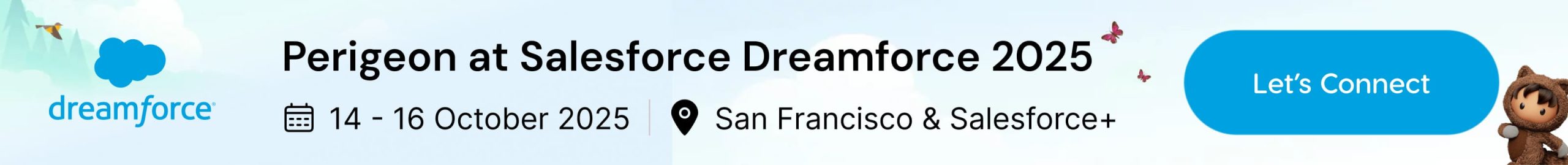Problem: I am working on Salesforce since 3 years but it was my first encounter with Experience cloud. I have added a picklist in the lead object but it was not showing on the lightning page in Experience cloud even after giving all permissions.
Solution:
I have a ‘Web to lead‘ Form which is built with a Lighting web component, and that form is used on the experience cloud.
Later, We need to create a new picklist field in the form, so a field needs to be created in the lead object under the Salesforce org then mapped this field to the Opportunity object and gave all required access to profiles. After that, I wired the same field in the Lighting web component, but field values were undefined in the Lighting web component form. To get rid of this problem you need to give that field access from the experience cloud’s profile.
To find the experience cloud profile follow the steps:
1. Open Salesforce “Setup” then under the Quick search box enter “Digital Experience“.
2. Select “All Sites” and then click on “Builder” of the site.
3. Then click on the “Settings” icon then under the “General” section you will find the “Guest User Profile“.
4. In this profile you will be redirected to the profile edit page, there you need to give access to that object and field through “Object Settings” for getting the picklist field values.
Perigeon Software is a software development firm. With a fresh perspective and dedicated attention to each client, we provide a complete IT solution globally. By defining, designing, and developing solutions tailored to meet our clients’ business objectives, we ensure that our clients get the maximum return on their investment and support them in tackling evolving business and technological issues. Our mission is to provide the best customer service and expertise using the most practical and robust web technologies/software technologies to satisfy our clients’ IT objectives and to provide them with the business and competitive advantage they needed to succeed.
To learn more about perigeon’s portfolio, visit: http://perigeon.com/portfolio/
To learn more about perigeon’s Salesforce capabilities, visit: http://perigeon.com/salesforce/
Drop us a mail at possibilities@perigeon.com to discuss your salesforce requirement.