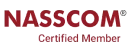Integrating JIRA with Salesforce: Streamlining Collaboration and Project Management
Table of content
Introduction
Why Integrate JIRA with Salesforce?
Benefits of JIRA and Salesforce Integration
How to Integrate JIRA with Salesforce
Use Cases of JIRA and Salesforce Integration
Best Practices for Managing JIRA-Salesforce Integration
Conclusion
Introduction
JIRA and Salesforce are two powerful platforms used by organizations worldwide to manage projects and customer relationships, respectively. Integrating JIRA with Salesforce enables seamless collaboration between development and sales teams, streamlining processes and enhancing productivity.
Why Integrate JIRA with Salesforce?
Integrating JIRA with Salesforce allows organizations to bridge the gap between project management and customer relationship management. By connecting these two platforms, teams can synchronize data, track project progress, and ensure alignment between development efforts and customer needs.
Benefits of JIRA and Salesforce Integration
- Improved Collaboration: Enable developers and sales teams to collaborate more effectively by sharing relevant project and customer information.
- Enhanced Visibility: Gain real-time insights into project status, customer issues, and product development efforts through integrated dashboards and reports.
- Increased Efficiency: Streamline workflows and eliminate manual data entry by automating the exchange of information between JIRA and Salesforce.
- Better Decision-Making: Empower decision-makers with comprehensive data and analytics, enabling informed decisions based on accurate and up-to-date information.
How to Integrate JIRA with Salesforce
Setting Up JIRA Integration in Salesforce
- Navigate to Setup > Integrations in Salesforce.
- Select JIRA from the list of available integrations and follow the prompts to configure the integration settings.
- Authenticate Salesforce with your JIRA account by providing the necessary credentials.
Configuring JIRA Integration in JIRA
- Log in to your JIRA instance and navigate to the Administration settings.
- Locate the Integrations section and select the Salesforce integration option.
- Follow the on-screen instructions to configure the integration settings and establish a connection with your Salesforce instance.
Use Cases of JIRA and Salesforce Integration
- Linking JIRA Issues to Salesforce Cases: Associate JIRA issues with corresponding Salesforce cases to provide developers with context about customer-reported issues.
- Syncing Project Tasks with Salesforce Opportunities: Automatically create tasks in JIRA based on changes in Salesforce opportunities, ensuring alignment between sales activities and development efforts.
- Tracking Development Efforts in Salesforce: Display JIRA project statuses, sprint progress, and issue details directly within Salesforce records, enabling sales teams to stay informed about ongoing development activities.
Best Practices for Managing JIRA-Salesforce Integration
- Define Clear Integration Objectives: Clearly define the goals and objectives of the integration to ensure alignment with business needs and objectives.
- Establish Data Mapping and Synchronization Rules: Determine which data elements will be synchronized between JIRA and Salesforce and establish rules for data mapping and synchronization.
- Implement Robust Security Measures: Ensure that proper security measures are in place to protect sensitive data and prevent unauthorized access to integrated systems.
- Monitor Integration Performance: Regularly monitor the performance of the integration and address any issues or bottlenecks that may arise to ensure optimal functionality and reliability.
Conclusion
Integrating JIRA with Salesforce offers numerous benefits for organizations looking to streamline collaboration and project management. By connecting these two platforms, teams can enhance visibility, improve efficiency, and make better-informed decisions, ultimately driving business success.
Unlock the full potential of your project management and customer relationship management efforts by integrating JIRA with Salesforce with Perigeon Software’s expertise.








 CPQ
CPQ