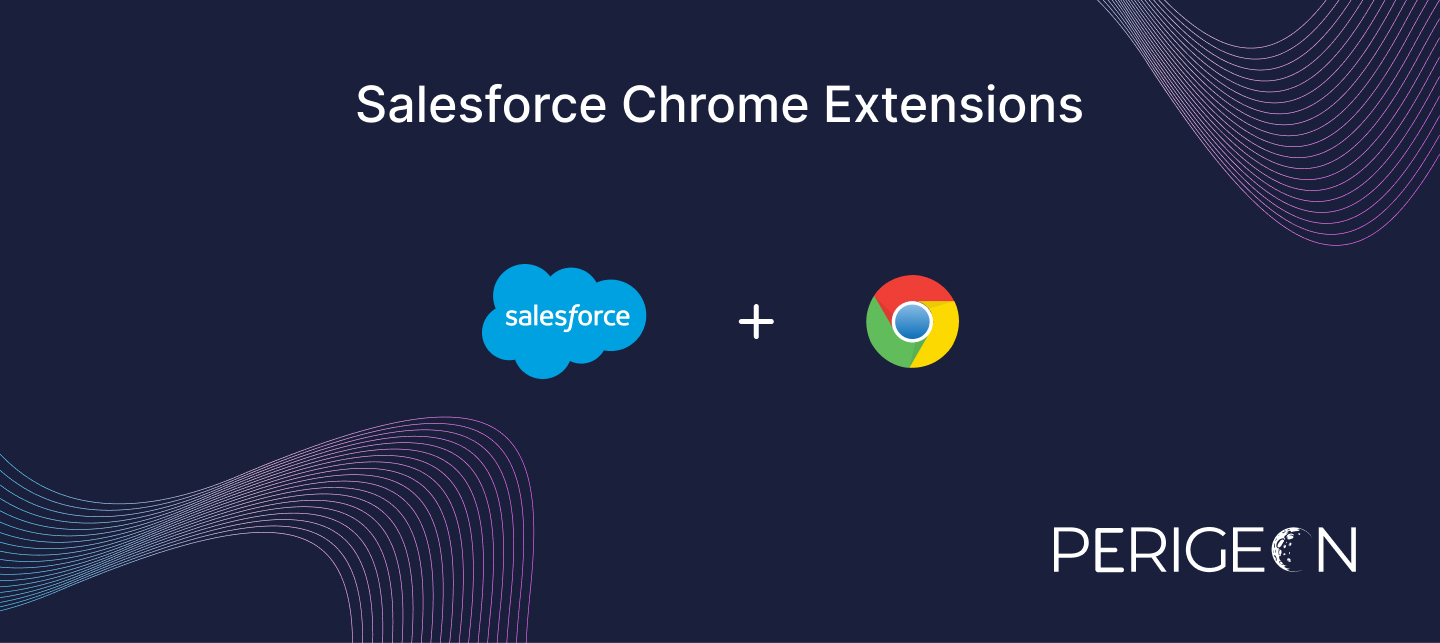Table of content
Introduction
Benefits of Using Chrome Extensions for Salesforce
Popular Chrome Extensions for Salesforce
How to Use Each Chrome Extension
Conclusion
Introduction:
Chrome extensions offer a convenient way to extend the functionality of Salesforce, enhancing productivity, data management, security, and more. In this guide, we’ll explore some of the most popular Chrome extensions for Salesforce and how they can benefit your organization.
Benefits of Using Chrome Extensions for Salesforce:
Using Chrome extensions for Salesforce offers several benefits, including:
- Enhanced Productivity:Streamline common tasks and workflows to save time and increase efficiency.
- Improved Data Management:Easily view, manipulate, and analyze Salesforce data directly from your browser.
- Enhanced Security:Add additional layers of security to your Salesforce environment to protect sensitive information.
- Customization:Tailor your Salesforce experience to meet your unique business needs with customizable extensions.
Popular Chrome Extensions for Salesforce:
Data Management Extensions:
- Salesforce Inspector (Free): Allows you to inspect Salesforce metadata, debug Apex code, and analyze query performance.
- Data Loader (Free): Enables you to import, export, and delete Salesforce data in bulk, simplifying data management tasks.
- Salesforce Advanced Code Search (Freemium):Facilitates searching for specific code snippets, classes, and triggers within your Salesforce org.
Productivity and Efficiency Extensions:
- Salesforce Navigator (Free): Provides quick access to Salesforce objects, fields, and records, making navigation easier and faster.
- Salesforce Advanced Admin Tools (Freemium):Offers advanced admin features such as mass record editing, field level security settings, and more.
- Salesforce Lightning Inspector (Free):Helps debug and optimize Salesforce Lightning components and pages for improved performance.
Security and Compliance Extensions:
- Salesforce Shield Inspector (Free): Provides insights into Salesforce Shield features such as Event Monitoring and Field Audit Trail.
- Salesforce Security Health Check (Free): Evaluates your Salesforce security posture and provides recommendations for enhancing security.
- Salesforce Data Mask (Freemium): Masks sensitive data in your Salesforce org to comply with data privacy regulations like GDPR.
Login and Password Management Extensions:
- LastPass (Freemium): Safely store and manage your Salesforce login credentials and passwords with this secure password manager.
- Bitwarden (Freemium): Another robust password manager that securely stores and autofills your Salesforce login information across devices.
- Dashlane (Freemium): Offers password generation, secure storage, and automatic login for seamless access to your Salesforce org.
How to Use Each Chrome Extension:
Each Chrome extension for Salesforce comes with its own set of features and functionalities. To use them effectively, follow these general steps:
- Install the Chrome extension from the Chrome Web Store.
- Grant necessary permissions to access your Salesforce org.
- Access the extension’s features from the Chrome browser toolbar or context menu.
- Explore the extension’s settings and customization options to tailor it to your needs.
- Refer to the extension’s documentation or support resources for additional guidance and troubleshooting.
Conclusion:
Chrome extensions offer a wide range of capabilities to enhance your Salesforce experience, from data management and productivity to security and compliance. By leveraging popular Chrome extensions for Salesforce, you can streamline workflows, improve efficiency, and maximize the value of your Salesforce investment.
For more information on how to leverage Chrome extensions for Salesforce or for assistance with Salesforce implementation and optimization, contact us at Perigeon Software. Our team of Salesforce experts is here to help you harness the full power of Salesforce and drive business success.