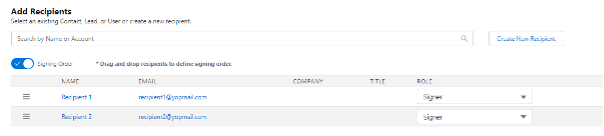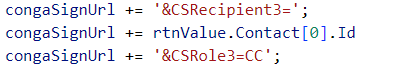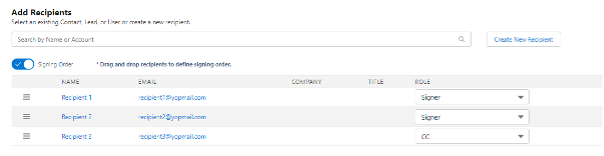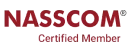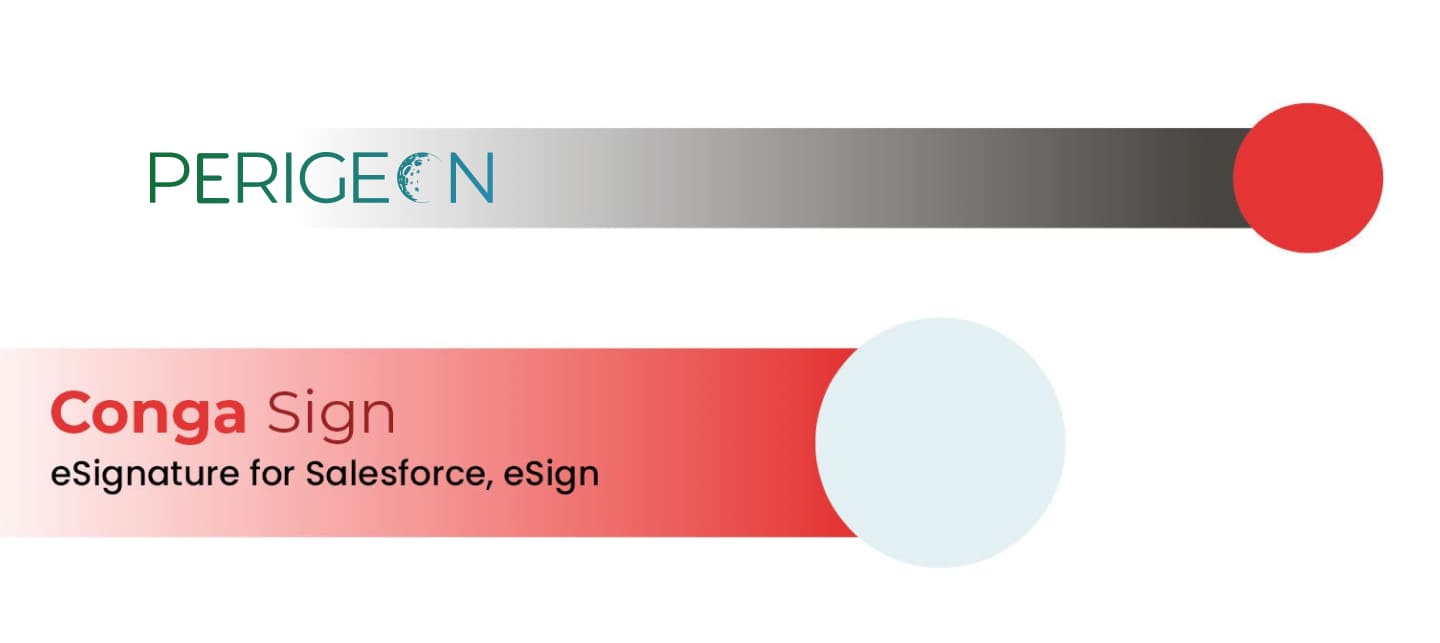
Salesforce Shots : Add multiple Recipients with different roles dynamically in Conga Sign URL
Problem Statement: How to add multiple Recipients with different roles dynamically in Conga Sign URL?
Solution:
We can add multiple Recipients with roles and change the role while sending the mail in the Conga Sign screen. But if we need automatic role assignment in the Conga Sign, we can add multiple Recipients with roles while creating the URL for any transaction. If we are not assigning the role in URL then it will take the default role as – “SIGNER”. So, we have some examples for adding multiple recipients and assigning roles to those users dynamically.
1. Recipient 1 with default role Assignments – Here the role will automatically assign to “SIGNER”.
![]()

2. Recipient 2 If we need to add more than one Signer in Conga sign, So we have to add Recipient only without assigning the role it will automatically assign to “SIGNER”.
3. Recipient 3 with different roles in Conga Sign URL for that we must write “&CSRole” and then assign the role like “CC”.
Perigeon Software is a software development firm. With a fresh perspective and dedicated attention to each client, we provide a complete IT solution globally. By defining, designing, and developing solutions tailored to meet our clients’ business objectives, we ensure that our clients get the maximum return on their investment and support them in tackling evolving business and technological issues. Our mission is to provide the best customer service and expertise using the most practical and robust web technologies/software technologies to satisfy our clients’ IT objectives and to provide them with the business and competitive advantage they needed to succeed.
To learn more about Perigeon’s portfolio, visit: http://perigeon.com/portfolio/
To learn more about Perigeon’s Salesforce capabilities, visit: http://perigeon.com/salesforce/
Drop us a mail at possibilities@perigeon.com to discuss your salesforce requirement.








 CPQ
CPQ