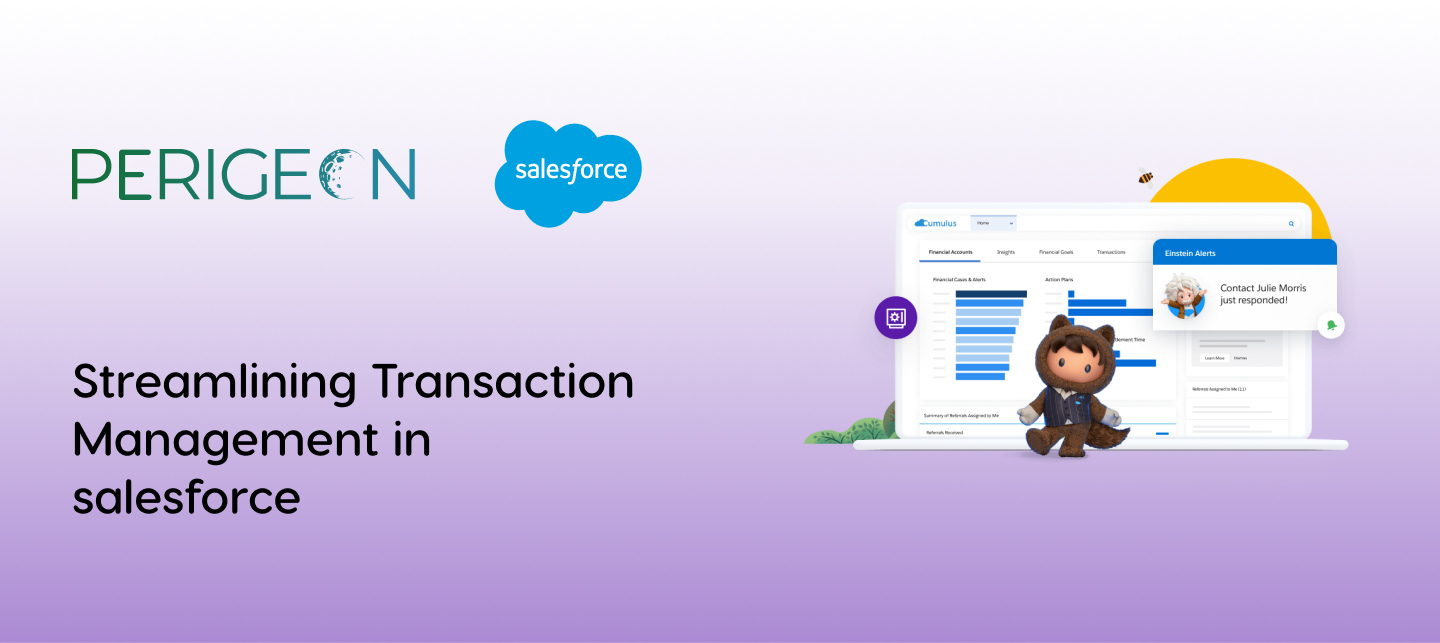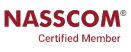When working with Salesforce Object Query Language (SOQL), optimizing your queries is crucial for efficient data retrieval and maintaining high application performance. In this blog post, we’ll cover best practices for optimizing SOQL queries, along with sample code snippets to demonstrate each technique.
Introduction to SOQL Optimization
SOQL is a powerful tool for querying Salesforce data, but poorly optimized queries can lead to performance challenges, such as extended execution times and violations of governor limits. By applying SOQL optimization best practices, you can improve query performance and provide a smoother, more responsive user experience.
Selective Filtering Criteria
One of the most effective ways to optimize SOQL queries is by using selective filtering criteria. Selective filters limit the number of records returned by the query, leading to faster execution times and reduced resource usage.
Sample Code:
// Example of a selective SOQL query
List<Account> accounts = [SELECT Id, Name FROM Account WHERE Industry = ‘Technology’ AND CreatedDate > LAST_N_DAYS:30];
In this example, the query filters records based on the Industry and CreatedDate fields. By applying selective filters, we reduce the number of records returned, which enhances query performance.
Avoiding SOQL Queries Inside Loops
A common mistake that can affect SOQL query performance is executing queries inside loops. This practice can lead to unnecessary repeated queries, resulting in inefficient resource usage and potential governor limit violations.
Sample Code:
List<Contact> contacts = [SELECT Id, Name FROM Contact];
for (Contact c : contacts) {
// Perform logic here
}
In this example, placing the SOQL query inside the loop causes it to execute multiple times—once for each loop iteration. To optimize performance, move the query outside the loop and store the results in a collection. This approach reduces repeated queries, conserving resources and improving efficiency.
Use of Relationship Queries
Relationship queries enable you to traverse relationships between objects within a single query, minimizing the need for multiple queries and enhancing performance.
Sample Code:
List<Account> accounts = [SELECT Id, Name, (SELECT Id, LastName FROM Contacts) FROM Account];
In this example, we use a relationship query to retrieve both Account and Contact records within a single query, which reduces the number of queries needed and boosts performance.
Conclusion
Optimizing SOQL queries is crucial for maintaining high performance in Salesforce applications. By following best practices—such as using selective filtering criteria, avoiding queries inside loops, and utilizing relationship queries—you can significantly improve query performance and enhance the overall user experience.
In your Salesforce development projects, remember to carefully analyze and optimize your SOQL queries to ensure they perform efficiently and meet application demands. Applying these techniques will contribute to a smoother and more responsive Salesforce environment.
Connect with us on LinkedIn for more technical blogs and updates!