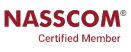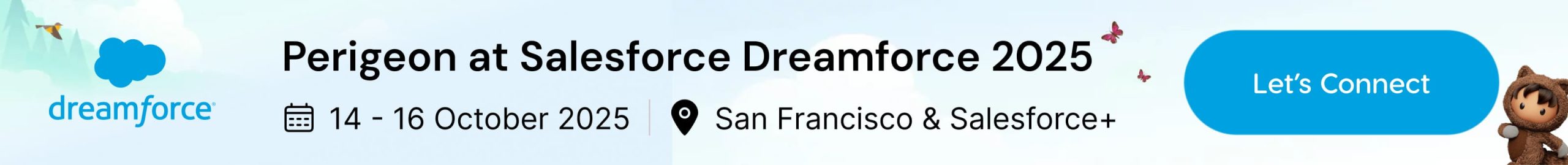Service Cloud by Salesforce is a powerful solution designed to revolutionize customer service operations. For organizations seeking a rapid deployment and optimization of their customer support capabilities, a Service Cloud Quickstart implementation is the ideal approach. In this blog post, we’ll guide you through the essential steps and considerations for a seamless Salesforce Service Cloud Quickstart implementation, ensuring that your customer service teams soar to new heights in no time.
Define Clear Service Objectives : Before initiating the implementation process, articulate clear objectives for your Service Cloud deployment. Whether it’s improving case management, enhancing customer communication channels, or implementing knowledge base solutions, having well-defined goals ensures a targeted and successful implementation. Establish success criteria to measure the effectiveness of your Service Cloud deployment.
Data Assessment and Migration (Cleanse and Import Relevant Data) :
- Conduct a comprehensive assessment of your existing customer data. Cleanse and organize data to ensure accuracy and consistency.
- Migrate relevant customer data, including cases, contacts, and service histories, into Service Cloud for a unified and comprehensive customer view.
Configure Service Cloud to Your Needs (Quickstart Configurations) :
- Leverage Service Cloud’s Quickstart configurations to expedite the initial setup. These templates offer pre-built structures for common service processes, saving time and effort in customizing the platform.
- Customize these templates to align with your organization’s unique service workflows, ensuring a tailored fit for your customer support needs.
Case Management and Automation (Optimize Case Management Processes) :
- Implement case management within Service Cloud to streamline your customer support processes. Configure case assignment rules, service level agreements (SLAs), and automation workflows to ensure timely and efficient case resolution.
- Utilize Service Cloud’s automation tools, such as macros and process builder, to automate repetitive tasks and enhance agent productivity.
Knowledge Base and Self-Service (Empower Customers with Self-Service Options) :
- Implement a robust knowledge base within Service Cloud to empower customers with self-service options. Configure article structures, search capabilities, and access permissions to provide customers with relevant and accurate information.
- Integrate knowledge base solutions with customer portals or community platforms to enhance self-service capabilities.
User Training and Adoption (Comprehensive Training Programs) :
- Conduct thorough training programs for your customer support teams to ensure they are proficient in using Service Cloud. Cover key features such as case management, knowledge base utilization, and communication tools.
- Foster a culture of continuous learning and provide ongoing support to encourage user adoption and maximize the benefits of Service Cloud.
Communication Channels Integration (Unified Communication Hub) :
- Integrate Service Cloud with your communication channels, including email, chat, and social media. Configure omnichannel capabilities to ensure a unified communication hub that consolidates customer interactions from various channels.
- Implement automation to route and prioritize incoming requests based on predefined criteria.
Reports and Dashboards (Data-Driven Insights for Continuous Improvement) :
- Leverage Service Cloud’s reporting and dashboard features to gain real-time insights into service performance. Create customized reports and dashboards that provide a visual representation of key metrics, helping service managers make informed decisions.
- Schedule regular reviews of reports to identify trends, track performance against SLAs, and make data-driven adjustments to service strategies.
A Salesforce Service Cloud Quickstart implementation is your ticket to revolutionizing customer service operations. By strategically defining service objectives, cleansing and migrating data, configuring Service Cloud to your unique needs, and prioritizing user training, you set the stage for success. As your customer support teams utilize Service Cloud to manage cases, provide self-service options, and streamline communication, regularly assess performance, gather feedback, and iterate on your processes to ensure ongoing optimization and sustained success in delivering exceptional customer service.
Perigeon Software goes beyond being just a tech solutions provider; we’re your dedicated partners on the journey to success. We’ve forged strong alliances with industry leaders such as Salesforce, dbt Cloud, and BigCommerce to bring you more than mere services we bring innovation personalized to your unique needs.
With Salesforce, we’re not just implementing CRM solutions; we’re helping you foster meaningful customer relationships.
At Perigeon, these partnerships are more than just collaborations – they signify our commitment to making technology work intimately for you, ensuring your business not only adapts but thrives in today’s dynamic landscape.
Drop us a mail at possibilities@perigeon.com to discuss your business requirement.