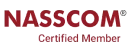Roadmap to Building and Launching Salesforce Apps on AppExchange
Table of content
Introduction
Salesforce App Development Process
Challenges of Building and Listing on AppExchange
Final Thoughts
Most stages for creating Salesforce software are hardly different from the development of any other software solution. Let’s take a look at key steps, with an emphasis on ones specific to Salesforce-oriented development.
Introduction:
Overview of Salesforce App Development: Salesforce offers a robust platform for building applications tailored to specific business needs. These applications can range from simple utilities to complex enterprise solutions.
Importance of AppExchange Listing: AppExchange is Salesforce’s marketplace for third-party applications. Listing your app on AppExchange provides access to Salesforce’s vast user base and opens up opportunities for monetization and growth.
Salesforce App Development Process:
#1: Join the Salesforce Partner Community:
Becoming a member of the Salesforce Partner Community is the initial step to get started. This community provides a wealth of resources tailored for developers, entrepreneurs, and businesses, offering insights, collaboration opportunities, and tools.
#2: Strategize Your AppExchange App:
Formulate your app concept and compare it with Salesforce’s ISV policy and existing apps on AppExchange. Ensure alignment with Salesforce standards in functionality, data handling, security, and ethics. Define the app type, concept, Salesforce edition, and necessary tools for development.
#3: Design, Develop, and Test Your App:
Translate your app concept into a tangible design that aligns with Salesforce’s UI/UX standards. Develop iteratively, following best practices, and incorporate feedback. Utilize testing environments provided by Salesforce to ensure functionality, compatibility, and performance.
#4: Prepare Your App for AppExchange Review:
Subject your app to a comprehensive review by Salesforce to ensure adherence to security and quality standards. Run security scanning through the Partner Security Portal to detect vulnerabilities and non-compliant functionalities.
#5: Package the App for Distribution:
Bundle all components of your app for distribution using Salesforce tools. Choose packaged apps over unmanaged ones for AppExchange listing.
#6: Commercialize Your App:
List your app on AppExchange, decide on a pricing strategy (free, freemium, or premium), offer customer support and regular updates, engage in marketing and promotion, and actively seek user feedback for iteration and enhancement.
Challenges of Building and Listing on AppExchange:
-
Business Plan Review:
A well-thought-out business strategy is crucial. Ensure your distribution model, marketing information, and supporting materials meet Salesforce’s standards.
-
Security Review:
Your app must meet stringent security standards. Address any technical vulnerabilities during the security review to increase the chances of listing success.
Final Thoughts:
To succeed in building and listing your app on AppExchange, leverage the resources and support available in the Salesforce community, strategize in advance, and seek assistance from trusted Salesforce development vendors like Perigeon Software. With thorough planning and expert guidance, you can navigate the process successfully and contribute to the Salesforce ecosystem.
Perigeon Software goes beyond being just a tech solutions provider; we’re your dedicated partners on the journey to success. We’ve forged strong alliances with industry leaders such as Salesforce, dbt Cloud, and BigCommerce to bring you more than mere services we bring innovation personalized to your unique needs.
With Salesforce, we’re not just implementing CRM solutions; we’re helping you foster meaningful customer relationships.
At Perigeon, these partnerships are more than just collaborations – they signify our commitment to making technology work intimately for you, ensuring your business not only adapts but thrives in today’s dynamic landscape.
Drop us a mail at possibilities@perigeon.com to discuss your business requirement.








 CPQ
CPQ