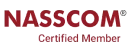SFCC / SFRA Series – Part 3: Building an ECommerce Store with SFRA
Building an ECommerce Store with SFRA on Salesforce Commerce Cloud
The Storefront Reference Architecture (SFRA) is Salesforce Commerce Cloud’s (SFCC) modern, modular framework for creating high-performance eCommerce storefronts. Designed with scalability, flexibility, and speed in mind, SFRA enables businesses to deliver engaging and efficient shopping experiences.
In this post, we’ll walk you through the key steps to building a successful eCommerce store with SFRA and how Perigeon, a Salesforce Consulting Partner, can guide you through every stage of the process.
Steps to Build an ECommerce Store with SFRA
1. Set Up Your SFCC Environment
Begin by setting up your Salesforce Commerce Cloud environment. This involves configuring your instance, access credentials, and development tools like Salesforce Business Manager and VS Code.
2. Leverage SFRA’s Modular Architecture
SFRA offers pre-built components and modules for essential features like product catalogs, checkout processes, and user profiles. Use these as building blocks to speed up development.
3. Customize for Brand Identity
Tailor the storefront to reflect your brand’s unique identity. Customize SFRA’s templates, styles, and layouts to align with your business needs.
4. Enable Mobile-First Design
Optimize the storefront for mobile users by leveraging SFRA’s responsive design features. Ensure seamless navigation and fast load times on all devices.
5. Integrate Essential Features
Add integrations for payment gateways, marketing tools, and customer relationship management (CRM) systems like Salesforce Service Cloud. Use SFRA’s API-driven architecture to streamline these connections.
6. Test and Optimize
Before launching, test your storefront’s performance, functionality, and SEO readiness using tools like Lighthouse and Google Analytics. Optimize for speed, user experience, and search engine rankings.
7. Launch and Monitor
Deploy your storefront and monitor its performance post-launch. Use Salesforce Business Manager to track sales, engagement, and other key metrics.
Best Practices for SFRA Development
1. Reuse Components
Leverage SFRA’s modular design to reuse components, reducing development time and effort.
2. Follow SEO Guidelines
Use SFRA’s built-in SEO tools, such as structured data and canonical tags, to improve visibility.
3. Focus on User Experience
Prioritize intuitive navigation, fast load times, and engaging design to keep customers satisfied.
How Perigeon Can Help
As a Salesforce Consulting Partner, Perigeon offers:
- Custom SFRA Development: Build a tailored eCommerce storefront with SFRA’s robust framework.
- Integration Services: Connect your storefront with essential tools like CRMs, payment gateways, and marketing automation platforms.
- Optimization and Support: Ensure your store performs optimally with ongoing maintenance and performance tuning.
Conclusion
Building an eCommerce store with SFRA on Salesforce Commerce Cloud provides businesses with the flexibility, speed, and scalability needed to thrive in today’s competitive landscape. Partnering with Perigeon ensures you leverage SFRA’s full potential, delivering an exceptional shopping experience for your customers.
Read SFCC / SFRA Series Part 2: Introduction to Storefront Reference Architecture (SFRA)
Read SFCC / SFRA Series – Part 4: Optimizing SFRA for Performance and SEO








 CPQ
CPQ