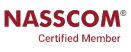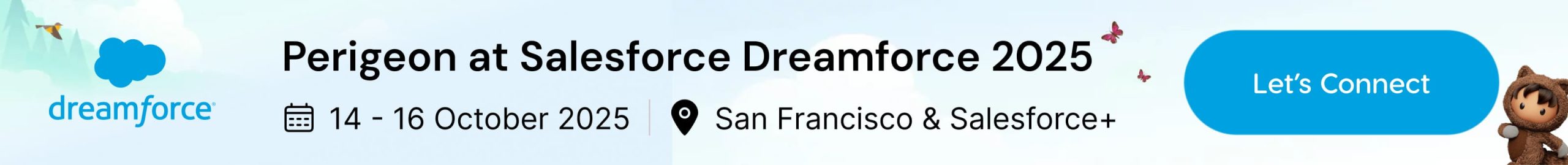Table of content
Introduction to DevOps for Salesforce
Setting Up Continuous Integration (CI) for Salesforce
Implementing Continuous Deployment (CD) for Salesforce
Managing DevOps Workflow in Salesforce
Best Practices for Salesforce DevOps
Conclusion
Introduction to DevOps for Salesforce:
DevOps is a set of practices aimed at combining software development (Dev) and IT operations (Ops) to shorten the development lifecycle and deliver applications more efficiently. In the context of Salesforce development, DevOps principles can significantly improve productivity, collaboration, and release velocity.
Setting Up Continuous Integration (CI) for Salesforce:
Understanding Continuous Integration:
Continuous Integration (CI) is the practice of automatically integrating code changes from multiple developers into a shared repository multiple times a day. For Salesforce projects, CI ensures that code changes are regularly merged and tested, reducing integration issues and enhancing code quality.
Choosing a CI/CD Tool for Salesforce:
Selecting the right CI/CD tool is crucial for effective Salesforce development. Popular tools such as Jenkins, CircleCI, and Salesforce DX offer robust features for automating build, test, and deployment processes.
Configuring CI Pipelines for Salesforce Projects:
CI pipelines for Salesforce projects typically involve steps such as retrieving metadata from version control, running automated tests, and deploying changes to Salesforce environments. Configuring these pipelines requires defining stages, specifying tasks, and integrating with version control systems like Git.
Implementing Continuous Deployment (CD) for Salesforce:
Overview of Continuous Deployment:
Continuous Deployment (CD) is the practice of automatically deploying code changes to production environments after passing through the CI process. In Salesforce development, CD streamlines the release process, allowing teams to deliver new features and enhancements rapidly and reliably.
Automating Deployment Processes with CD:
CD pipelines automate deployment tasks such as packaging, validation, and deployment to target Salesforce environments. Tools like Salesforce CLI, Gearset, and Copado offer features for orchestrating deployment workflows and ensuring consistency across environments.
Ensuring Quality Assurance in Deployment Pipelines:
Quality assurance is essential in CD pipelines to prevent deployment of defective or erroneous code. Automated testing, code reviews, and manual validation steps help maintain the integrity and stability of Salesforce applications during deployment.
Managing DevOps Workflow in Salesforce:
Collaborative Development Practices:
Effective collaboration is key to successful Salesforce DevOps. Practices such as pair programming, code reviews, and knowledge sharing promote teamwork and collective ownership of code.
Version Control and Branching Strategies:
Version control systems like Git enable teams to manage code changes effectively. Adopting branching strategies such as Gitflow or GitHub Flow facilitates parallel development and feature isolation in Salesforce projects.
Integration Testing and User Acceptance Testing (UAT):
Integration testing ensures that changes integrated into Salesforce environments function as expected and do not introduce regressions. User Acceptance Testing (UAT) involves validating changes with stakeholders to ensure alignment with business requirements.
Silos Approach:
Breaking down organizational silos is crucial for effective DevOps implementation in Salesforce projects. Silos hinder collaboration and communication between teams, leading to inefficiencies and bottlenecks in the development process.
Salesforce DX:
Salesforce DX (Developer Experience) is a set of tools and features designed to streamline Salesforce development processes. It provides a modern development experience, enabling developers to build, test, and deploy Salesforce applications more efficiently.
Steps to Implement DevOps for Salesforce:
Implementing DevOps for Salesforce involves several key steps:
- Assess current processes and identify areas for improvement.
- Define DevOps goals and objectives aligned with business objectives.
- Select appropriate tools and technologies for CI/CD, version control, and testing.
- Establish collaboration practices and communication channels between development, operations, and QA teams.
- Implement CI/CD pipelines for automating build, test, and deployment processes.
- Continuously monitor and measure DevOps performance metrics to identify areas for optimization and improvement.
Types Of Salesforce Tools For DevOps:
There are various types of tools available for implementing DevOps in Salesforce projects:
Automation Tools:Automation tools automate repetitive tasks in the DevOps workflow, such as building, testing, and deploying Salesforce applications. Examples include Jenkins, CircleCI, and Azure DevOps.
Deployment Tools:Deployment tools streamline the deployment process by automating the packaging, validation, and deployment of Salesforce metadata and code changes. Popular deployment tools for Salesforce include Salesforce DX, Gearset, and Copado.
Code Scanning Tools:Code scanning tools analyze Salesforce code for potential issues, vulnerabilities, and compliance violations. These tools help ensure code quality and security. Examples include CodeScan, PMD, and SonarQube.
Version Control Tools:Version control tools enable teams to manage code changes effectively, track revisions, and collaborate on development projects. Git-based platforms like GitHub, GitLab, and Bitbucket are commonly used for version control in Salesforce development.
Backup Tools:Backup tools automate the backup and recovery of Salesforce data, metadata, and configurations. They provide data protection and disaster recovery capabilities, ensuring business continuity in case of data loss or corruption. Examples include Spanning Backup, OwnBackup, and Salesforce Data Recovery.
Scratch Org & Sandbox Management Tools:Scratch orgs and sandboxes are essential for Salesforce development and testing. Tools like Salesforce DX, Gearset, and Copado provide features for creating, configuring, and managing scratch orgs and sandboxes efficiently. These tools simplify environment provisioning, data seeding, and environment refreshes, enabling teams to iterate quickly and safely during development.
Popular DevOps Tools:
Some popular DevOps tools for Salesforce development include:
- Jenkins: An open-source automation server for building, testing, and deploying software.
- CircleCI: A continuous integration and delivery platform that automates the software development process.
- Azure DevOps: A suite of development tools that includes version control, build automation, and release management.
- GitLab: A web-based DevOps lifecycle tool that provides Git repository management, CI/CD pipelines, and collaboration features.
- GitHub: A code hosting platform that offers version control, collaboration, and code review features.
- Bitbucket: A Git-based code management and collaboration platform for teams.
- Salesforce DX: A set of tools and features designed to streamline Salesforce development processes.
- Gearset: A deployment automation tool for Salesforce that simplifies and accelerates the release process.
- Copado: A DevOps platform specifically designed for Salesforce that provides end-to-end release management and automation.
- CodeScan: A static code analysis tool for Salesforce that identifies potential issues, vulnerabilities, and compliance violations.
- PMD: A source code analyzer for Salesforce that detects code issues and helps maintain code quality.
- SonarQube: An open-source platform for continuous inspection of code quality to perform automatic reviews with static analysis of code to detect bugs, code smells, and security vulnerabilities.
Best Practices for Using Salesforce Packages:
When leveraging Salesforce packages for DevOps, it’s essential to follow best practices to maximize efficiency and minimize risks:
- Plan your package structure: Design a modular package structure to ensure efficient management and distribution of features. Break down your package into smaller, manageable components to facilitate updates and maintenance.
- Utilize version control systems: Implement version control systems like Git to track changes and manage different package versions. This enables you to maintain a record of all modifications and easily roll back changes if necessary.
- Document everything: Document package contents, dependencies, and installation instructions to facilitate collaboration and onboarding of new team members. Clear and comprehensive documentation ensures that everyone involved in the project understands how to work with the package and its components.
- Automate deployment processes: Automate the packaging, validation, and deployment of Salesforce packages to streamline the deployment process and reduce manual errors. Utilize deployment automation tools to orchestrate deployment workflows and ensure consistency across environments.
- Perform regular backups: Implement backup tools to automate the backup and recovery of Salesforce data, metadata, and configurations. Regular backups help protect against data loss and ensure business continuity in case of emergencies.
- Test rigorously: Conduct comprehensive testing to ensure that packaged components function as expected and meet quality standards. Perform automated and manual tests to validate functionality, performance, and security of the packaged application.
Conclusion:
Incorporating DevOps practices into Salesforce development enhances productivity, collaboration, and release velocity. Implementing Continuous Integration (CI) and Continuous Deployment (CD) ensures frequent, tested, and automated code changes, improving quality and reducing errors. Tools like Jenkins, CircleCI, Salesforce DX, Git, Gearset, and Copado streamline these processes. Effective DevOps relies on strong collaboration, efficient version control, and rigorous testing, breaking down silos between teams. Salesforce DX offers a modern development experience, and continuous performance monitoring further optimizes processes. Adopting DevOps involves assessing current practices, setting clear objectives, choosing the right tools, and following best practices for modular structures, version control, and automation, leading to efficient and reliable Salesforce development and deployment.
By following these best practices, organizations can effectively leverage Salesforce packages to streamline their DevOps processes and accelerate application delivery.
Contact Perigeon Software today to learn how we can help you optimize your Salesforce DevOps workflows and achieve your business objectives.