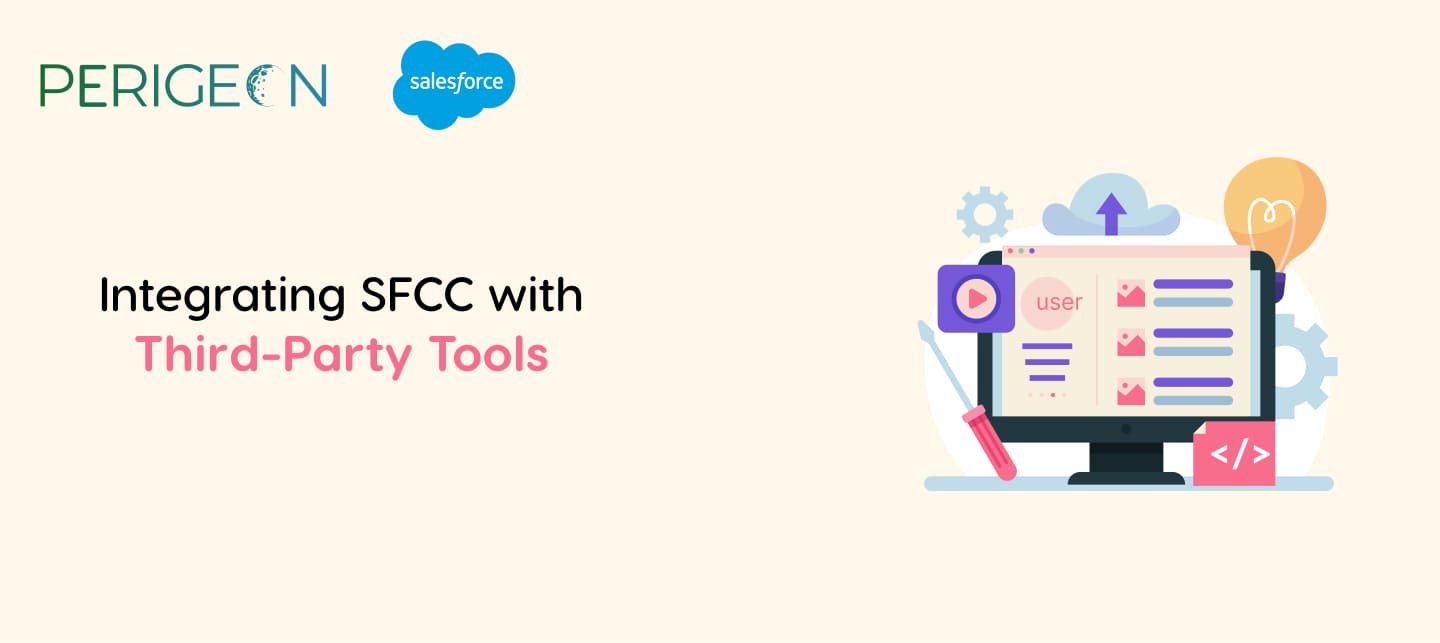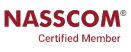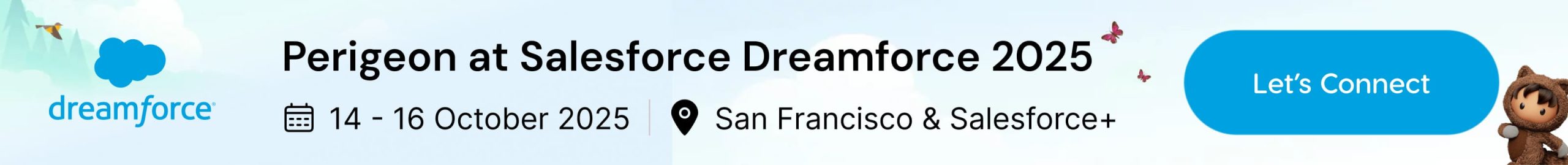Salesforce Commerce Cloud (SFCC) offers robust capabilities for managing eCommerce operations, but its true power lies in its ability to seamlessly integrate with third-party tools. From payment gateways to CRM systems and marketing automation platforms, integrations extend SFCC’s functionality, streamlining workflows and improving customer experiences.
At Perigeon, a Salesforce Consulting Partner, we specialize in enabling seamless integrations that amplify the capabilities of SFCC, helping businesses scale effortlessly.
Why Integrate SFCC with Third-Party Tools?
1. Enhanced Functionality
Add specialized features like advanced analytics, personalized marketing, and automated workflows.
2. Streamlined Operations
Eliminate manual processes and reduce errors by connecting SFCC with your existing tools.
3. Improved Customer Experience
Leverage data from integrated systems to create personalized shopping experiences.
4. Scalability
Support growth by integrating tools that meet your evolving business needs.
Common SFCC Integrations
1. Payment Gateways
Integrate secure and popular payment providers like PayPal, Stripe, and Razorpay to offer seamless checkout experiences.
2. Customer Relationship Management (CRM)
Connect SFCC with Salesforce CRM or Service Cloud to gain a 360-degree view of customer interactions and improve support.
3. Marketing Automation Tools
Integrate with platforms like Salesforce Marketing Cloud or HubSpot for personalized email campaigns and data-driven marketing strategies.
4. Inventory Management Systems
Synchronize inventory data with tools like OrderCloud to ensure accurate stock levels across all sales channels.
5. Analytics Platforms
Use Google Analytics or Tableau to track performance, customer behavior, and sales trends for informed decision-making.
6. Shipping and Logistics
Connect SFCC to tools like ShipStation or Easyship for real-time shipping rates, tracking, and automated label generation.
Steps to Integrate SFCC with Third-Party Tools
1. Identify Requirements
List the tools and functionalities you need to streamline your operations.
2. Leverage APIs
SFCC’s API-first architecture simplifies integrations with third-party tools, ensuring seamless data exchange.
3. Test the Integration
Before going live, thoroughly test integrations to ensure data flows correctly between SFCC and the connected tools.
4. Monitor Performance
Use monitoring tools to ensure integrations remain stable and efficient as your business grows.
How Perigeon Can Help
As a Salesforce Consulting Partner, Perigeon offers:
- Integration Strategy Development: Identify the best tools to meet your business needs.
- Custom Integration Services: Build and configure integrations tailored to your workflows.
- API Management: Leverage SFCC’s API capabilities for smooth and secure data exchange.
- Ongoing Support: Provide continuous monitoring and troubleshooting to ensure integration success.
Conclusion
Integrating SFCC with third-party tools enhances its functionality, streamlines operations, and improves customer experiences. By partnering with Perigeon, you can ensure seamless integrations that drive growth and efficiency in your eCommerce business.
Read SFCC / SFRA Series – Part 4: Optimizing SFRA for Performance and SEO
Read SFCC / SFRA Series – Part 6: SFRA vs. Headless Commerce: Which is Right for You?