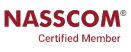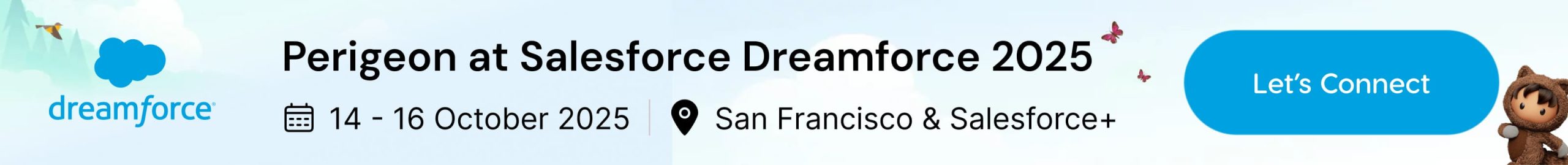Table of content
Introduction
Why Perform a Salesforce Health Check?
Steps to Perform a Salesforce Health Check
Tools and Resources for Conducting a Salesforce Health Check
Benefits of Regular Health Checks
Conclusion
Introduction:
Salesforce is a powerful platform that drives business success by enabling efficient customer relationship management and data-driven decision-making. However, to ensure that your Salesforce instance continues to perform optimally and meet your organization’s needs, it’s essential to conduct regular health checks.
Why Perform a Salesforce Health Check?
Performing a Salesforce health check helps identify areas of improvement, optimize system performance, and ensure data integrity and security. By proactively assessing your Salesforce environment, you can address potential issues before they impact your business operations and user experience.
Steps to Perform a Salesforce Health Check:
Step 1: Review Organization Settings
Review your organization’s settings to ensure they align with your business requirements and security policies. Verify user permissions, sharing settings, password policies, and other critical configurations to maintain data privacy and compliance.
Step 2: Analyze Data Quality
Assess the quality of your Salesforce data to identify inconsistencies, duplicates, and inaccuracies. Use data quality tools and reports to clean up data, standardize formats, and ensure data accuracy for informed decision-making.
Step 3: Assess Security Measures
Evaluate your Salesforce security measures to identify potential vulnerabilities and gaps in security controls. Review user access rights, role hierarchy, field-level security, and login policies to prevent unauthorized access and data breaches.
Step 4: Evaluate Performance Metrics
Monitor key performance indicators (KPIs) to gauge the performance of your Salesforce instance. Analyze factors such as system response time, page load times, and API usage to identify bottlenecks and optimize performance.
Step 5: Check for Custom Code and Integrations
Review custom code, triggers, workflows, and integrations to ensure they are functioning correctly and efficiently. Identify any outdated or redundant customizations that may impact system performance or compatibility with new Salesforce releases.
Tools and Resources for Conducting a Salesforce Health Check:
- Salesforce Optimizer: A free tool that provides personalized recommendations for optimizing your Salesforce instance based on best practices and usage patterns.
- Salesforce Inspector: A Chrome extension that allows you to inspect Salesforce metadata, debug Apex code, and analyze query performance.
- Data Loader: A tool for importing, exporting, and deleting Salesforce data in bulk, helping you maintain data quality and consistency.
- Security Health Check: A built-in feature in Salesforce that evaluates your organization’s security posture and provides actionable recommendations for improving security.
Benefits of Regular Health Checks:
Regular health checks offer several benefits for organizations using Salesforce:
- Improved System Performance: Identifying and addressing performance issues helps optimize system responsiveness and user experience.
- Enhanced Data Quality: Cleaning up and standardizing data ensures accuracy and reliability for informed decision-making.
- Strengthened Security: Proactively identifying security vulnerabilities helps prevent data breaches and unauthorized access.
- Cost Savings: Addressing issues early can prevent costly downtime and minimize the risk of data loss or compliance violations.
Conclusion:
Conducting regular health checks is essential for maintaining the performance, integrity, and security of your Salesforce instance. By following the steps outlined above and leveraging the right tools and resources, you can ensure that your Salesforce environment continues to drive business success.
For assistance with conducting a comprehensive Salesforce health check, contact our team at Perigeon Software. We specialize in optimizing Salesforce implementations to help businesses achieve their goals effectively and efficiently.